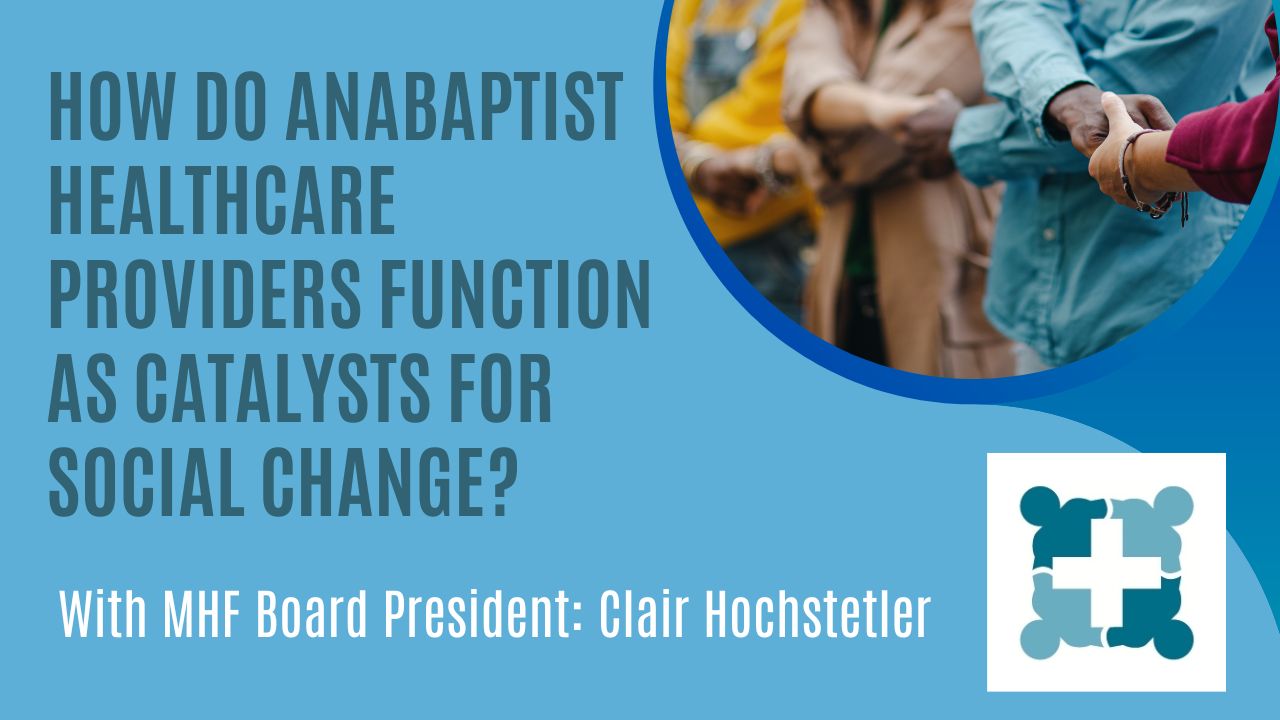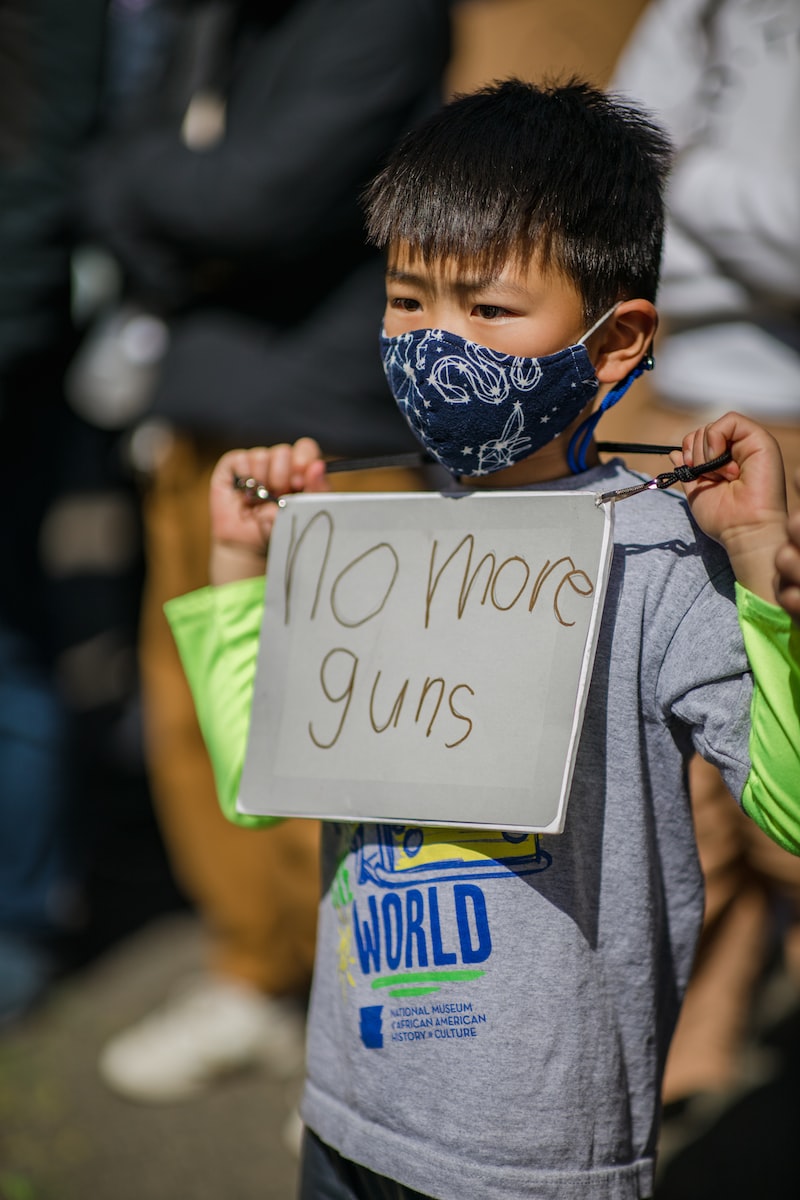Documents and Forms
Forms for Membership Contributions and InformationDocuments and Forms
Please feel free to download these forms to aid you and others to consider membership or renewal of membership in Mennonite Healthcare Fellowship. Unless otherwise indicated, these forms are for the fiscal year, September 2018-August 31, 2020.
Recommended: Skip the downloads and instead use the the convenient new online Membership Form!
PDF Forms
These forms require Adobe Reader or another PDF reader to open. They are most suitable for downloading, printing, and filling out by hand. However, see the Resources for Document Handling below for free alternate PDF readers that allow you to fill out documents on your computer.
Fillable Forms (DOCX)
These are Microsoft Word Files that can be filled out right in your word processor. Please save them to your computer with your initials at the end and fill in the form fields. If you cannot open these files, see the Resources for Document Handling below for further tips.
- MHF Member Form 2019-20
- MHF Member Report Form 2019-20 (fill) (Reporting news, personal updates, etc.)
- Membership Form 2018-19 (DOCX)
Resources for Document Handling
PDF Readers
Many people don’t know that there are many other options for reading PDF documents than Adobe Reader. Many of these allow you to annotate documents and fill in forms via a “typewriter” function and even attach your signature. Here are some of our favorites. Be sure to download the free versions and uncheck any toolbars, search engines, etc. that you don’t want.
- PDF-Xchange Viewer – Optical Character Recognition (OCR) built in, allowing you to scan the actual text of a document.
- Foxit Reader – Known for being fast and light.
- NitroPDF – Includes a free PDF creator as well as ability to include a signature.
Microsoft Word Files
If you have an older version of Microsoft Word that does not read the newer DOCX files, you can download the Word Mobile App to enable that functionality.
You can also open Word Files in these free word processors: